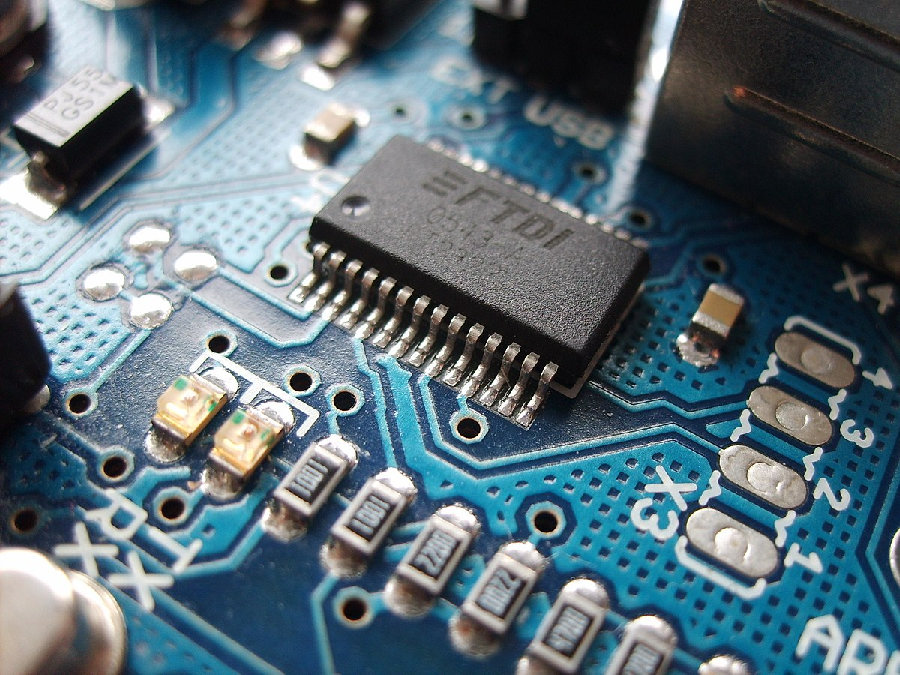While dialing in the correct nozzle and bed temperatures is fundamental to successful 3D printing, they are just two pieces of the puzzle. To truly unlock the potential of different 3D printer filament types and get clean, strong, and accurate prints from your 3D printer, you need to venture deeper into your slicer settings. Print speed, retraction, and cooling fan settings are critical parameters that interact heavily with the properties of your 3D printer filament and the mechanics of your 3D printer.
Ignoring these settings can lead to a host of frustrating issues, from unsightly stringing and blobs to weak layer adhesion and poor overhangs. Let’s explore how to optimize them for different materials.
Print Speed: The Balance Between Time and Quality
Print speed dictates how quickly your 3D printer moves the nozzle and extrudes 3D printer filament. Faster speeds mean quicker print times, which is tempting, but there’s a trade-off.
- Impact of Filament: Different 3D printer filament types have different melt flow rates and cooling characteristics. PLA can often be printed relatively fast. PETG and ABS are generally printed at moderate speeds. Flexible filaments like TPU usually require significantly slower speeds to prevent kinking in the filament path and ensure smooth extrusion due. Abrasive filaments (like carbon fiber filled) might also necessitate slower speeds to reduce wear on the nozzle and ensure proper extrusion of the composite material.
- Too Fast: Printing too quickly for the filament or the 3D printer can result in under-extrusion (the hotend can’t melt and push the plastic fast enough), poor layer adhesion (layers don’t have time to bond), reduced detail, skipped steps by the motors, and even phenomena like “ghosting” or “ringing” on the print surface.
- Too Slow: Printing too slowly can sometimes exacerbate issues like stringing or oozing (filament having too much time to seep out), and simply takes longer.
Finding the right speed involves balancing print time with the capabilities of both your 3D printer’s hotend (its maximum flow rate) and the specific 3D printer filament you’re using. Start with the filament manufacturer’s recommendations and adjust based on quality.
Retraction: The Solution to Stringing and Oozing
Retraction is a slicer setting that tells your 3D printer to quickly pull the 3D printer filament back slightly into the nozzle when moving between different parts of the print or during non-extrusion moves. This relieves pressure in the hotend and prevents melted plastic from oozing out and creating unsightly strings or blobs on your print.
The two main retraction settings are:
- Retraction Distance: How far the filament is pulled back.
- Retraction Speed: How quickly the filament is pulled back.
- Impact of Filament & Printer: Retraction settings are highly dependent on both the 3D printer filament type and the extruder setup (Bowden vs. Direct Drive).
- Bowden Setups: Generally require longer retraction distances (e.g., 4-8mm) due to the length of the PTFE tube and the compressibility of the air/filament within it.
- Direct Drive Setups: Require much shorter retraction distances (e.g., 0.5-2mm) because the path to the hotend is very short.
- Flexible Filaments (TPU): Require minimal or even zero retraction. Trying to retract TPU too far or too fast will cause it to stretch, compress, or kink, leading to clogs.
- Other Filaments (PLA, PETG, ABS): The optimal settings will vary, but they generally tolerate more retraction than flexibles.
Getting retraction right is crucial for clean prints, especially on models with multiple separate sections. Too little retraction results in stringing; too much can lead to clogs or grinding away at the 3D printer filament.
Cooling Fans: Solidifying Layers and Managing Heat
Most 3D printers have at least two fans: one to cool the hotend (preventing “heat creep” that can cause clogs higher up) and one or more directed at the freshly extruded plastic layer (the part cooling fan). The part cooling fan settings are what you control in the slicer, and they significantly impact print quality and layer adhesion depending on the 3D printer filament.
-
- Purpose: The part cooling fan helps solidify the extruded plastic quickly, which is essential for printing overhangs and bridges successfully. It also helps maintain sharp corners and fine details.
- Impact of Filament:
- PLA: Generally requires high cooling (often 100% fan speed after the first few layers). Rapid cooling helps PLA solidify quickly and retain shape.
- ABS & Nylon: Typically require minimal to no part cooling. These materials need to stay warm to bond properly and cool slowly to prevent warping and delamination. High cooling will almost certainly cause prints to fail.
- PETG: Needs moderate cooling. Too much can hinder layer adhesion, while too little can result in messy overhangs. Often, fan speeds around 20-50% are a good starting point.
- TPU: Like ABS, generally requires minimal cooling to promote better layer bonding.
- Too Much Cooling: Can weaken layer adhesion, especially with ABS or Nylon, leading to brittle prints. It can also cause warping in materials prone to shrinkage.
- Too Little Cooling: Results in poor overhangs, saggy bridges, reduced detail accuracy, and potential heat creep issues where the filament softens prematurely above the melt zone.
Finding the Harmony
Print speed, retraction, and cooling fan settings are interconnected and depend heavily on the 3D printer filament properties and the specific mechanics of your 3D printer. Achieving optimal results requires systematic testing. Use calibration prints like speed tests, retraction tests, and overhang tests when dialing in a new filament or printer setup.
By moving beyond just setting temperatures and taking the time to optimize these other crucial slicer settings, you’ll dramatically improve the quality and reliability of your prints, ensuring that your 3D printer works harmoniously with every type of 3D printer filament you choose to use.